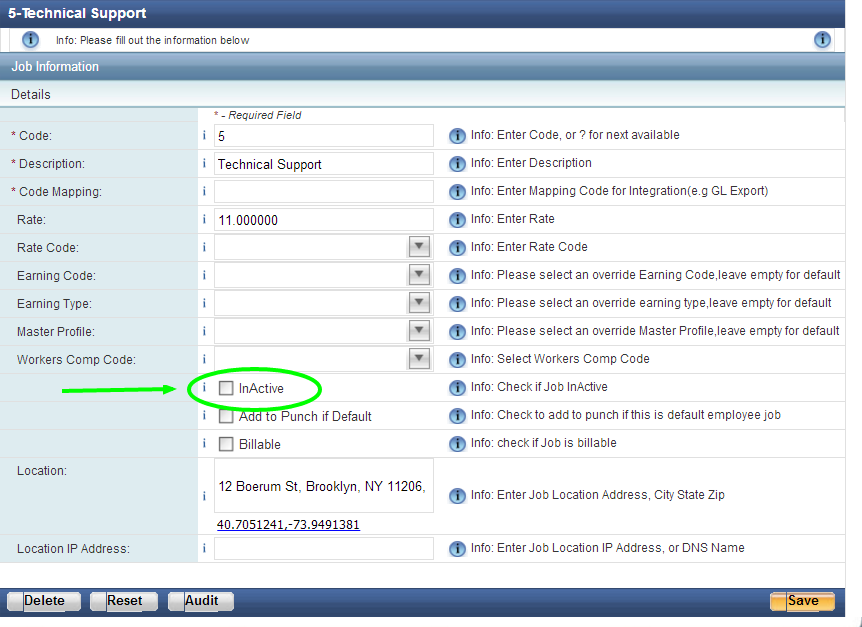If you or your employees are avid users of the FingerCheck mobile app, your experience just got a little better.
All jobs marked inactive will no longer be visible within the job selection menu on the mobile app. Until now, inactive jobs have remained on the mobile app (though pushed down to the bottom).
Now employees will no longer see those jobs when punching in and out on the mobile app. However, as a manager, you will still be able to select inactive jobs when adding or editing punches for employees.
This was an update based on client requests. Please leave us any suggestions you have in mind if you’d like to see features changed or enhanced.
Email us at info@fingercheck.com to have your voice heard. We will respond as soon as possible.
Article tags
Table of Contents
Related Articles

The employer guide to shift trading: apps, benefits, and the business case for shift trading
Shift trading is a practice that allows employees to swap shifts with one another, usually with the employer’s approval. This post takes a closer look…

What is UTO? small business owner questions answered
A clearly defined unpaid time off (UTO) policy can be useful for small businesses to ensure consistency and fairness in leave management while promoting employee…

Everything a business owner needs to know about 1st shift hours, 2nd, and so on
Organizations, such as those in construction, real estate, field services, retail stores, restaurants, or customer support, have employees working during different hours, or shifts, in…
Stay in the loop
Get all the latest Payroll, Scheduling, and Time Tracking tips for your deskless workforce.