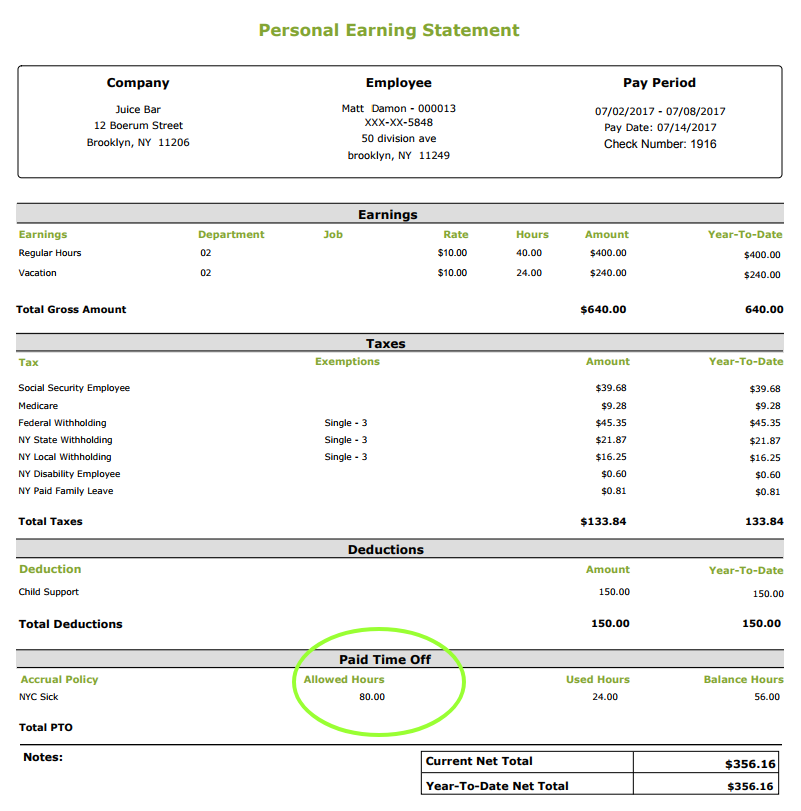New Payroll Feature: PTO Displayed on Employee Pay Stubs
In response to popular demand, we’ve added a new feature that gives you the option of displaying PTO hours and earnings on your employees’ printed pay stubs.
Your employees can always conveniently view their pay stubs and PTO balances on the mobile app or within the employee self-service portal online, but if you’re a traditionalist who also likes to print and distribute pay stubs, PTO can now be included.
To make it so that PTO is added to your employees’ pay stubs, simply go to your accrual policy and check the box “Display on Stub.”
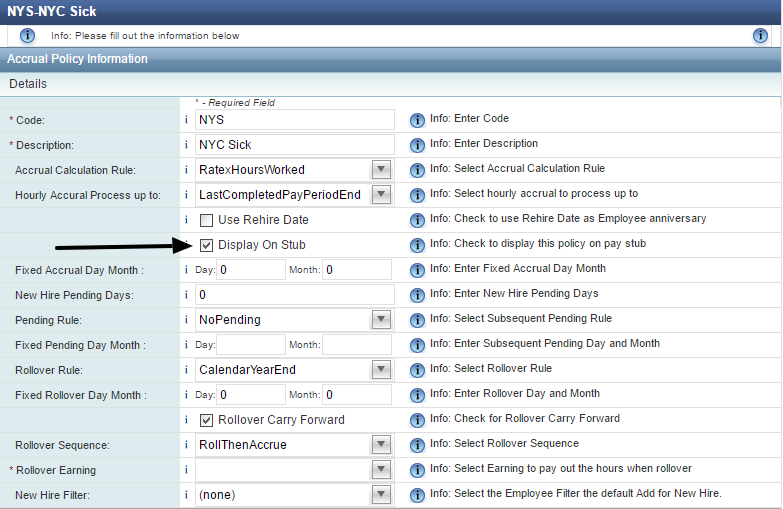
When printing stubs through the Payroll Dashboard, once your stubs download, you should see “Paid Time Off” at the very bottom.
You can customize which accrual policies display so that if you want some or all accruals to show up, you can select which ones should display on the stub. With our new feature, you can set time off to reflect on your employees’ printed pay stubs. This is just another addition we’ve added based on your feedback, which we always value and listen to.
Table of Contents
Related Articles

The employer guide to shift trading: apps, benefits, and the business case for shift trading
Shift trading is a practice that allows employees to swap shifts with one another, usually with the employer’s approval. This post takes a closer look…

What is UTO? small business owner questions answered
A clearly defined unpaid time off (UTO) policy can be useful for small businesses to ensure consistency and fairness in leave management while promoting employee…

Everything a business owner needs to know about 1st shift hours, 2nd, and so on
Organizations, such as those in construction, real estate, field services, retail stores, restaurants, or customer support, have employees working during different hours, or shifts, in…
Stay in the loop
Get all the latest Payroll, Scheduling, and Time Tracking tips for your deskless workforce.