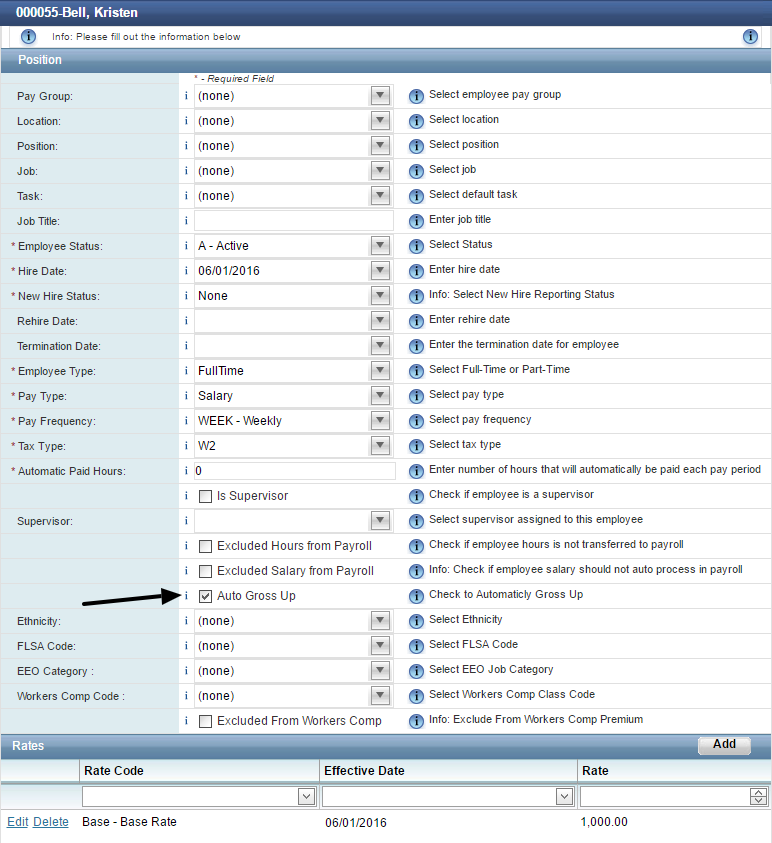Do you ever want to pay your employees a take-home pay of a certain amount? You may have a rate you want them to earn, but find that their net pay is significantly lower after taxes and deductions.
If you can relate, you’ll enjoy our newest payroll feature, which automatically grosses up your employee’s paycheck so that their take-home pay is the rate entered in their employee profile.
Just check “Auto Gross-Up” under Position and Rates within the Employee profile, and after you do this, whenever you run payroll, the net pay will always be the rate entered.
For instance, if you’ve entered Employee X’s base rate as $1,000, once you check “Auto Gross Up,” their paycheck will be grossed up to result in take-home pay of $1,000. Without grossing up, taxes would be deducted, resulting in significantly lower take-home pay.
After checking the box, going forward to your employees’ pay will automatically be grossed up. If you’d like to do a one-time gross up to a specific amount, you can use our check calculator to do so.
Table of Contents
Related Articles

3 tips for minimizing compliance risk in New York construction
3 tips for minimizing risk in New York construction labor Laws New York. The city that never sleeps, and a state that boasts a vibrant,…

The best employee benefit for hourly and shift workers
Hourly and deskless workers often face unique challenges when it comes to managing their finances. Unlike salaried employees, they don’t always have the predictability of…

5 ways Earned Wage Access can solve your payroll challenges
Getting payroll right is no easy task. Regardless of the size and scale of your business, things like late payments, pay discrepancies, and delayed access…
Stay in the loop
Get all the latest Payroll, Scheduling, and Time Tracking tips for your deskless workforce.